|
Everyone in the guild is required to be in IRC as much as possible. If you're new to IRC, getting started is easy. First, download MIRC from www.mirc.com and install it. When you start IRC you'll see this annoying graphic:
 Assuming you never want to see that again, uncheck that box in the lower left corner and click on the X to get rid of it. After that, this screen will pop up :
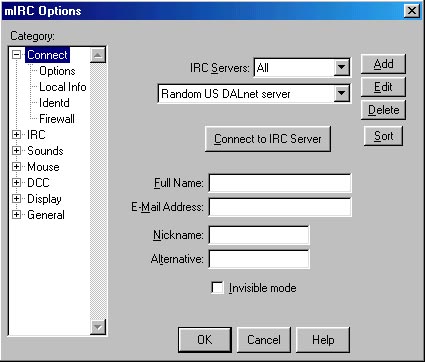 Click on Add and you'll see :
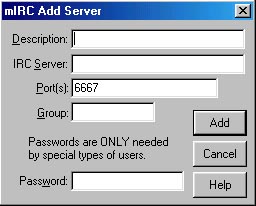 The only two fields you have to fill out is Description as Stratics and Irc Server as irc.stratics.com. Connect to THAT server. Once you're connected, you have to change your nickname to something recognizable - preferably your in-game name or an abbreviation of it. Type /nick [name] to change your name. If the name is already registered, it'll ask you to identify and you won't be able to use it. If it's not registered - register it. Type /nickserv register [pwd] to set your password. Your name is now registered so it can only be used when you identify yourself with your password. If you want MIRC to automatically identify yourself and log you into the #jov room, do this :
Make sure you /msg NH (or /tell me in game) with your nick and I'll setup your access so you can get in.
|